A website’s loading speed is becoming an increasingly important matter for conversion and SEO. Think about it; People really don’t like having to wait for a webpage to load either on their desktop or their mobile device (and particularly less in their mobile devices). Search engines also give a lot of importance to how fast your website is downloaded. Website speed is a key factor in ranking and is especially important when your website is competing for a ranking position. Also, improving your site speed is another way to reduce the bounce rate of your website and increase conversions. We’ve seen many WordPress websites in Guelph that are bloated and slow, this usually happens when the website is not properly optimized and the load on servers can become a real problem if not taken care of.
Benchmarking
Before any project to improve anything, it is important to establish a base metric to compare after we have done our work. To establish this baseline, we can use Google’s own PageSpeed Insights tool. This tool helps you analyze your website and even provides some improvements that can be made to speed your website up. Once you establish your current website speed, we can proceed to begin the optimizing tasks.
Hosting matters a lot
WordPress websites depend on several server resources (memory, CPU…) that in shared or cheap hosting solutions are very limited and are available in very unpredictable patterns. We recommend changing your WordPress website to a more professional hosting plan. There are many solutions available that go from the basic unmanaged to the most complicated managed solutions with CDN integration included. Unfortunately, none of these solutions is cheap, there are inexpensive options, but not as cheap as basic web hosting costs for shared accounts (and certainly not unlimited as that is just a trick). Consider picking one close to you (geographic location of your server does matter, at least choose one in your same continent). The closer the hosting server is to your visitors, the faster your site will load. Let’s get into the actual WordPress optimization tips.
Check your plugins
WordPress Plugins are one of the reasons why people use and recommend the system. They add functionality, features and connectivity with other tools that has little comparison in the market. However, having too many plugins is a sure way to slow down your site. That is why one of the first things you need to do is audit your plugins to keep your WP installation clean and mean. So this is what you need to do:
- Find and remove the plugins that perform a redundant feature. For example, people often install All in One SEO and Yoast SEO plugins together, but both provide almost identical features. Choose wisely and remove the unnecessary duplicates.
- Out of date plugins or ones that are no longer being used are a drag on your site. Old, not updated plugins pose a security risk and can get you hacked. So remove any of these.
- Sometimes, when developers create your website, we use plugins to migrate hosts or move your WordPress to its final destination. These are used once and have no further use for managing your website. We normally don’t use them or if we do, we remove them, but sometimes other developers don’t. Check your installation and clean them out. If we did your website, give us a call and we’ll be happy to correct the oversight.
- Plugins that can be coded into the website instead of using plugins. Using plugins to avoid programming is a sure way to slow down your site. Direct code runs faster than plugins, so if you can, code directly instead of using add-ons. Favicons are easy to add to a site, for instance, and using a plugin will slow you down for no reason.
- Encrypted code or too many redirects in a plugin are reasons why we blacklist them. Encrypted code slows down the site by requiring decoding before performing its function, redirects on the plugin can even cause a search penalty and make your website disappear from rankings. If you have any of these, find a substitute and remove them.
Database optimization 101: Remove old saved revisions
WordPress saves revisions of your posts automatically, this great feature allows you to go back to previous revisions and revert changes or figure out errors. This means that WordPress creates many copies of your posts and is particularly an issue with posts that get edited frequently. This bloats your server. Check the saved revisions and delete the unnecessary old versions from the archive.
Images, images, images
Images are a big issue. WordPress tries to optimize images by sizing them proportionately, however, websites sometime use the largest version possible. Images are one of the main reasons why sites end up being slow, so reducing the footprint is key. Use compressed formats, add image size into the code so that browsers don’t have to calculate at loading, use thumbnails instead whenever possible and use optimized vector images when possible.
CDNs (Content Distribution Networks)
For sites with many scripts or images, a CDN is a good option. These CDNs serve as external servers holding copies of your scripts and images which are then served to the website. This uses the third party server for processing of the files instead of the local server and dedicated resources help speed up the download and processing.
External Scripts, minimize them
What are external scripts? Font scripts that call web fonts, live chat plugins that connect to other sites, embedded videos (from YouTube, Vimeo and the like) and in many cases social sharing buttons. Some sites use “iframes” to load external tools or other pages too. External scripts are not necessarily bad, but it is important to keep in mind that you are using them and that each one of them adds load to the website. Like plugins, audit them, decide whether they are really necessary and figure out ways to combine them or reduce their effect on the website.
Code must be excellent
Over time, your website accumulates garbage data just like your basement accumulates boxes and unused stuff. Some examples of this bloat are old themes you don’t use. Most often than not, it is code used for frameworks or that was used for something in the beginning but now is no longer needed. While coding a theme is not for everyone, having a theme that is coded cleanly and very efficiently is a great way to ensure fast speeds for your site. Web developers/designers who also do SEO are very aware of how the quality and efficiency of your theme’s code affect loading speed. That is why all our website themes are optimized and custom built to meet specific needs as opposed to trying to take generic themes and apply them to your website.
Mobile needs optimizing too!
Data connections are not as fast as most desktop internet connections, which is why website speed is even more important on mobile. Your mobile theme or app must keep the absolute minimum in code, functions and images. Content is more important than on desktops and ease of use is all about simple navigation and efficiency. Ensure that scripts are kept to a minimum and that the mobile version is fast, light and easy to read. If you are having speed issues and need help, give us a shout.


 Ads & Digital Marketing
Ads & Digital Marketing Website Design
Website Design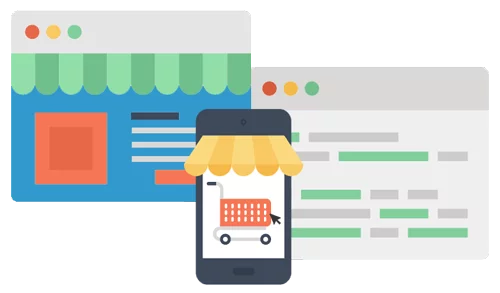 eCommerce Websites
eCommerce Websites